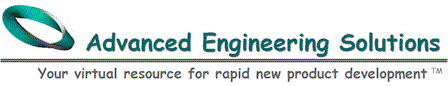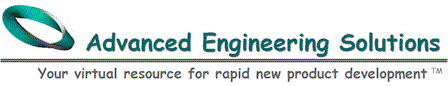ANSYS Workbench Environment
Total Length: 2 Days
This two-day course is targeted at designers and
engineers who want to learn and experience the new ANSYS Workbench
Environment to perform structural, thermal, thermal-stress and
electromagnetic analyses. Discussion topics will focus on experiencing the
object-based interface, attaching existing CAD geometry, pre-processing,
solving, and post-processing. The course will include both lecture and
laboratory exercises. Strategies for performing design optimization and
robust design will be demonstrated with real world examples. Techniques
for integrating CAD, Excel, ANSYS and external programs within ANSYS
Workbench Environment will be demonstrated.
Who Should Attend
Design engineers, CAE analysts, consultants, R&D personnel, quality
engineers, and process engineers.
B.S. in engineering or equivalent experience is recommended. NO prior
knowledge of FEA, DOE or statistical techniques is required.
Learning Outcomes
• Utilize the Workbench Simulation graphical user interface.
• Attach geometry from a CAD system or existing CAD file.
• Input material properties and control mesh density
• Perform multi-pass adaptive meshing with convergence controls
• Apply loads and constraints, solve and review results.
• Perform static structural, modal, buckling, thermal, thermal-stress,
fatigue and electromagnetic analyses
• Easily generate and publish a report summarizing your analysis
• Utilize the Design-Modeler to built 3D parametric surfaces and solid
models
• Using CAD parameters with bidirectional associativity for design
optimization and Design For Six Sigma (DFSS)
Course Outline
Module 1: Design Simulation Basics
Workbench object-based interface
Launching Design Simulation
Apply loads and constraints, solve and review results
Application activity: Stress and deflection analysis of a
simple part
Module 2: Preprocessing in Workbench
Overview of geometry branch
Automatic contact detection
Applying mesh control
Application activity: Structural Analysis of a simple
assembly
Module 3: Dynamic Analysis
Process for Modal analysis
Pre-stressed Modal Analysis
Animation of mode shapes
Automatic report generation
Application activity: Modal analysis of a rotating component
Module 4: Thermal Analysis
Overview of geometry branch
Automatic thermal contact detection
Contact surface with variable conductance
Application activity: Thermal Analysis of a Pro/E assembly
Module 5: Shape Finder
Topology Optimization Procedure
Identifying the optimum shape of components for weight
reduction with out scarifying performance
Application activity: Topology optimization of component with
torsional load
Module 6: CAD Integration and Design Exploration
Establishing CAD and simulation parameters
Performing Design of Experiments (DOE)
Building and exploring response surfaces
Generating sensitivity and spider plots
Capturing and evaluating performance attributes
Application activity: Design Space exploration of a power
electronics assembly
Module 7: Fatigue Analysis
Process for fatigue analysis
Material properties for fatigue analysis
Variable amplitude fatigue
Non-Proportional amplitude fatigue
Application activity: Fatigue analysis of an automotive
suspension assembly
Module 8: Engineering Quality into the Design and Knowledge Capture
Review of the cost of poor quality and how improved quality
reduces total cost
Identifying noise and control parameters
Statistical performance - shift (mean) and squeeze
(variability)
Designing for Six-sigma quality levels with Design explorer
Application activity: Robust Design of a complex assembly
Back to Educational Services
|